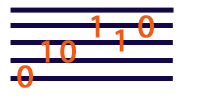WARNING - This tutorial describes the old original JSyn API. Please refer to the current docs for more up-to-date information.
JSyn Tutorial
Hearing a Sine Wave Oscillator
Let's hear what this sine wave sounds like. In this web page, we are running a JSyn program that creates a SineOscillator, connects it to a LineOut, and starts them both. It is a Java Applet so it can run from a web page in a web browser. The Applet does not start the sine wave immediately. It only starts it when you check the check box.To Do:
- Turn down the volume on your speakers.
- Click on the check box below.
- Turn up the volume. You should hear a smooth tone coming from you speakers.
- If you do not hear any sound, please visit the JSyn technical support page.
- Click on the box again to turn the sound off. You will hear a small pop sound when it is started and stopped because we are doing it so abruptly. Later we will learn how to start and stop a sound gradually using envelopes.
To see how I did this, please look at the source code for this 1.1 AWT style Java Applet.