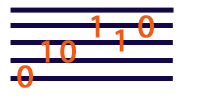WARNING - This tutorial describes the old original JSyn API. Please refer to the current docs for more up-to-date information.
JSyn Tutorial
Available Oscillator Waveforms
JSyn provides many different waveform oscillators. In this Applet you can select which one is being played and view it in the oscilloscope.- Sawtooth - Shaped like the edge of a saw. Contains all harmonics.
- Sine - Trigonometric function..
- Triangle - Looks like a sine wave but with pointy corners. Contains all even harmonics.
- Square - Alternates between -1 and +1. Contains all odd harmonics.
- RedNoise - Linear ramps between random values.
- Impulse - single sample spikes.
ToDo:
- Select Sawtooth. Noteice that at high frequencies it sounds a bit nasty because of aliasing.
- Select SawBL. Notice that it sounds smooth at high frequencies. BL stand for "Band Limited", which means anti-aliased.
- Select other waveforms using radio buttons at the bottom. Try to describe their timbre.
- Uncheck Auto to stop automatic capture.
- Hit "Capture" to record a new section of sound data.
The source code for this Applet is in the file "JSynExamples/TJ_SeeOsc.java", which may be found in the JSyn SDK.