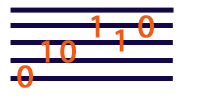WebAudio and WebMIDI Experiments
Support for the Web Audio API is not the same in all browsers. If you have trouble playing the examples, try using Chrome.
WebMIDI Overview
WebMIDI is a new standard that allows you to connect MIDI devices to JavaScript in a web page. You can use it to:
- play online synthesizers
- use online instrument editors
- use MIDI controllers to interact with web based games or other apps
How To Enable WebMIDI
WebMIDI is not yet available in all browsers. As of 5/8/15, it is only available in Chrome. If you have Chrome V43 then it is enabled by default. In earlier versions of Chrome you will have to enable it as follows:
- Open a new tab in Chrome.
- Copy this text:
chrome://flags/#enable-web-midi - Paste that text into the Chrome address bar.
- Select "Enable" link under the "Enable Web MIDI API" item.
- Plug in a MIDI keyboard using USB.
- Restart the Chrome browser.
You can test WebMIDI on this page.